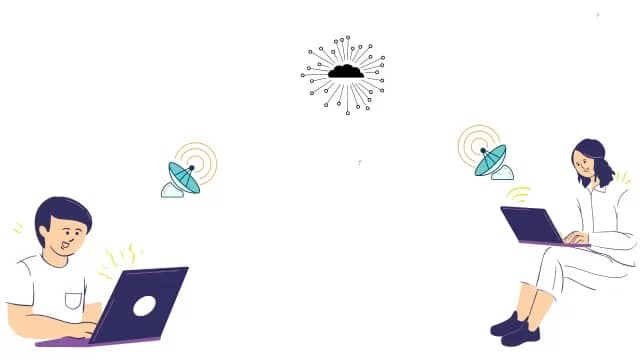Phishing attacks are becoming increasingly common in our digital world and can devastate individuals and organizations. This article will provide an inclusive overview of phishing, including the different types of attacks and how they work. We’ll also cover the signs to look out for and the consequences of falling victim to a phishing attack. But most importantly, we’ll provide you with practical tips and techniques to protect yourself and your organization from these insidious attacks. So, let’s get started and learn how to stay safe in the digital age.
Phishing seriously threatens our digital security and can have devastating consequences for individuals and organizations alike. Therefore, it is essential to be alert to the dangers of phishing and to take steps to protect yourself from these attacks.
Phishing attacks trick individuals into providing sensitive information, such as usernames, passwords, credit card numbers, or other personal data. Attackers use various tactics and techniques, including social engineering, to create a sense of urgency or panic, convincing victims to provide the requested information.
The consequences of falling victim to a phishing attack can be severe. Individuals may suffer personal and financial losses, such as identity theft or unauthorized access to their bank accounts. Organizations may face data breaches, reputational damage, and legal consequences.
Knowing the signs of a phishing attack is crucial to avoid falling victim to these attacks. Individuals and organizations should regularly educate employees on the latest phishing tactics and techniques. They should also implement security measures, such as spam filters, antivirus software, and two-factor authentication, to protect against these attacks.
The importance of being aware of phishing cannot be overstated. By staying well-versed and taking proactive measures to protect ourselves and our organizations, we can avoid falling prey to these insidious attacks and keep our digital lives secure.
Types Of Phishing Attacks


Attackers use various techniques and tactics to trick individuals into providing sensitive information or performing actions that can compromise their digital security. Here are the most common types of phishing attacks:
Email Phishing: This is the utmost common type of phishing attack, where attackers send fraudulent emails that appear to be from legitimate sources, such as banks, social media platforms, or e-commerce websites. These emails usually contain a link that leads to a fake website or a malware-infected attachment.
SMS Phishing (Smishing): Smishing is similar to email phishing, but attackers use text messages instead of emails to trick their victims into clicking on a link or providing personal information.
Voice Phishing (Vishing): In a vishing attack, attackers use voice messages or phone calls to trick their victims into providing personal information, such as credit card numbers or passwords.
Spear Phishing: This kind of phishing attack is more targeted and personalized. Attackers research their victims and send tailored messages that appear to be from a trusted source, such as a colleague or a business partner.
Clone Phishing: In a clone phishing attack, attackers create a copy of a legitimate email or website and modify it to include a malicious link or attachment.
Whaling: This spear phishing attack targets high-profile individuals, such as CEOs or government officials, and attempts to steal sensitive information or gain access to confidential systems.
Phishing attacks can take many forms, and it’s essential to be aware of the different types of attacks to stay safe online. Individuals and organizations can protect themselves from these insidious attacks by recognizing the signs of a phishing attack and being cautious when dealing with unsolicited messages or requests.
Phishing Tactics and Techniques
Phishing attacks trick individuals into providing sensitive information, such as usernames, passwords, credit card numbers, or other personal data. Here’s how phishing works:
Attackers use various tactics and techniques to make their messages appear legitimate and convincing. They may use logos, fonts, or language that resemble those of legitimate organizations or create fake websites that look identical to the real ones.
Tricking the Victim: Attackers often create a sense of urgency or panic to pressure their victims into providing the requested information. They may claim that the victim’s account has been compromised or that a security threat requires immediate action.
Social Engineering: Many phishing attacks rely on social engineering, a technique that exploits human psychology and emotions to manipulate victims into performing specific actions. For example, an attacker may use fear or curiosity to make a victim click on a link or download an attachment.
Information Collection: Once a victim provides the requested information, the attacker can use it to access their accounts or steal their identity. They may also sell the information on the dark web or use it for other malicious purposes.
It’s important to note that phishing attacks can occur through various channels, including email, text messages, phone calls, or social media platforms. Therefore, it’s essential to remain vigilant and take appropriate measures to protect yourself from these attacks. By staying informed about the latest phishing tactics and techniques, individuals and organizations can recognize the signs of a phishing attack and avoid falling prey to these insidious attacks.
How to Detect Phishing Attacks
Phishing attacks can be challenging to detect, as attackers often use sophisticated techniques to make their messages and websites look legitimate. However, there are some common signs of a phishing attack that you can look out for:
Suspicious Sender: The email or message is sent from an unfamiliar or suspicious sender that appears to be from a legitimate company or organization, but the domain name is slightly altered or different from the actual domain.
Urgency or Threats: The message creates a sense of urgency or threatens negative consequences, such as account suspension or legal action, if you don’t take immediate action.
Poor Grammar and Spelling: The message contains poor grammar or spelling errors, which may indicate that it was written by someone who is not fluent in the language.
Suspicious Attachments or Links: The message contains attachments or links that you were not expecting or that seem suspicious. These attachments or links may contain malware or direct you to a fake website that looks identical to a legitimate one.
Requests for Sensitive Information: The message requests sensitive information, such as passwords, social security numbers, or credit card information. Legitimate companies and organizations will never ask you to provide such information via email or text message.
Unfamiliar Sender Address: Hovering over the email sender address, or “from” address, you notice it is strange, unrelated to the company, or looks like a phishing scammer email address.
Mismatched or altered logos: The logos or other images in the message appear slightly altered or do not match the company’s branding.
Consequences of Phishing Attacks
Phishing attacks can have adverse consequences for both individuals and organizations. Here are some of the most common results of phishing:
Personal and Financial Losses: One of the most significant consequences of phishing attacks is personal and financial losses. If attackers gain access to your personal or financial information, they can use it to make unauthorized purchases and withdrawals or even steal your identity. Victims of phishing attacks may suffer financial losses or damage to their credit scores, which can be difficult and time-consuming to recover from.
Impact on Organizations: Phishing attacks can also have significant consequences for organizations. If an employee falls prey to a phishing attack, the attacker can gain access to sensitive company information, such as intellectual property or financial data. This can lead to reputational damage and economic losses for the organization. Additionally, phishing attacks can spread malware or viruses throughout the company’s network, which can cause further damage.
The Spread of Malware and Viruses: Phishing attacks can also spread malware or viruses to the victim’s computer or network. This malware can steal sensitive information, such as login credentials or credit card information, or gain access to the victim’s network for further attacks.
Repercussions on Personal and Professional Reputation: If personal data such as compromising photographs, private messages, or sensitive documents are leaked, it can have a devastating impact on an individual’s personal and professional reputation.
Protection From Phishing Attacks
Be Vigilant: Always be wary of unexpected or suspicious emails or messages, and double-check the sender’s identity and content before clicking on any links or attachments.
Keep Software Updated: Have your Software and operating system updated with the latest security patches, as attackers often target vulnerabilities in older or unpatched Software.
Use Antivirus Software: Use reputable antivirus software to protect your computer from malware and viruses and keep it updated with the latest virus definitions.
Enable Two-Factor Authentication: Enable two-factor authentication for all your online accounts to add an extra layer of security, which can help prevent attackers from gaining access to your accounts even if they have your login credentials.
Avoid Public Wi-Fi: Avoid using public Wi-Fi networks, which can be vulnerable to attacks, especially when accessing sensitive information such as online banking or email accounts.
Be Cautious with Links and Attachments: Be cautious when clicking on links or opening attachments, especially if they are from an unknown or suspicious sender. Hover over the links to check if they go to a legitimate website, and if in doubt, verify the sender’s identity before taking any action.
Use a Virtual Private Network (VPN): Use a virtual private network (VPN) when accessing the internet, especially public Wi-Fi, to encrypt your online activity and guard your personal information against prying eyes.
In conclusion, phishing attacks remain a significant threat to individuals and organizations, and it’s essential to stay vigilant against them. In this article, we have discussed the definition of phishing, the different types of phishing attacks, how they work, the signs of a phishing attack, the consequences, and ways to protect yourself from them.