

Google One
Google One is a subscription service offered by Google that provides users with expanded cloud storage, enhanced support, and additional benefits. With Google One, users can enjoy increased storage space for Google Drive, Gmail, and Google Photos, ensuring ample room for their digital content. The service also includes 24/7 access to Google experts for assistance, as well as various member-only perks, such as discounts on hotels and Google Store purchases. Google One offers tiered subscription plans, allowing users to choose the level of storage and benefits that best suit their needs. It serves as a comprehensive solution for individuals and families seeking to manage their digital assets and enhance their overall Google ecosystem experience.
Google Drive Features


One of Google’s biggest strengths as a cloud storage provider is its integration with other products, specifically Gmail, Docs, Sheets, Slides and Sites. All of these components, particularly Docs, have easy-to-use productivity tools that even people who have never used a computer can navigate. While you could easily use another tool for basic cloud storage needs such as storing photos or files from your camera or phone, these integrated solutions give Google an edge for people who are already invested in its ecosystem.
Most significantly, these features make Google Drive highly accessible. On top of everything else, they support multiple languages including Chinese (Simplified), Dutch, French, German, Italian and Spanish. This makes it far easier for users worldwide to adopt cloud storage and stick with it over time.
What you should know about Google’s online storage service.
The idea behind Google Drive is simple enough to store your files on Google’s servers, accessible from any device that has an internet connection and one of Google’s many cloud-compatible apps. That way you can access important documents wherever you are, so long as you have an active Wi-Fi or data connection. You can even sync specific folders for offline viewing if need be, for example, if you want to access a Word document when you don’t have a reliable data connection (e.g., on a plane), then create a local offline copy with Google Drive to view whenever offline.
Reasons to Love Google Drive
There are a lot of reasons to love Google’s cloud storage service the most obvious one being that it’s free. But there are other aspects of Google Drive that I enjoy. If you want to store your files in Google Drive, you’ll have 15GB worth of space for free. This should be plenty of room for all your business documents, family photos, and presentations.
If you need more room (up to 1TB), prices start at $1.99 per month which is a bargain compared with some competitors’ offerings.
Google Drive Storage Plans
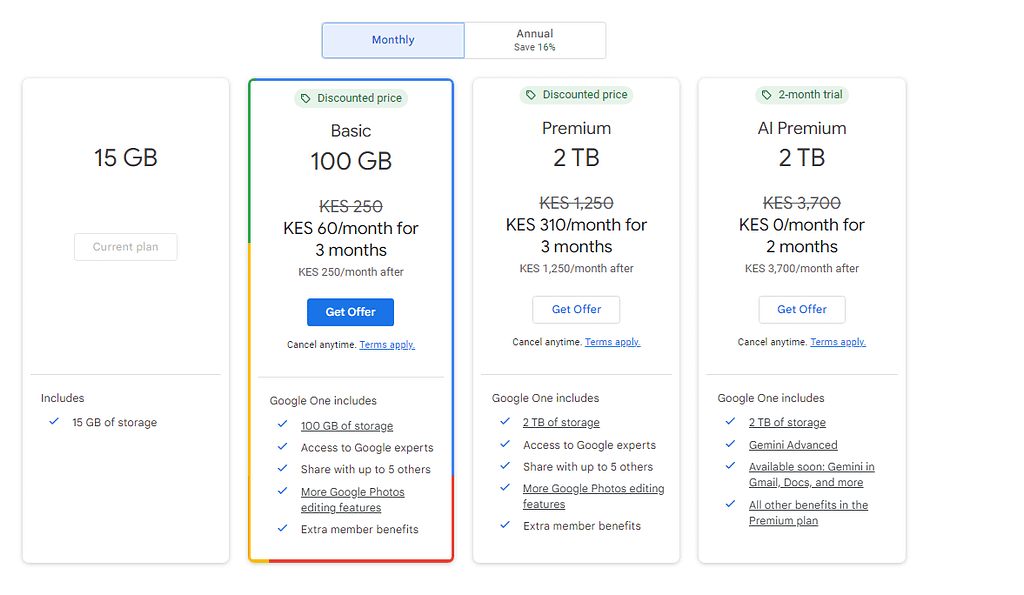
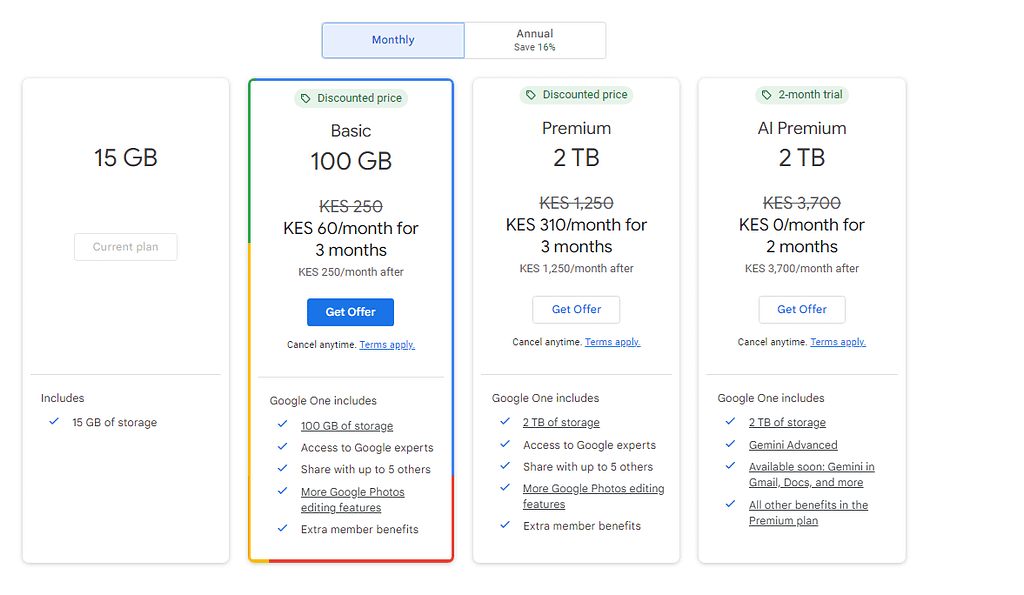
While Google’s storage plans might seem complicated at first, they’re quite simple. Google offers a 15GB plan for free and paid plans (100 GB, 200 GB and 2TB). The paid plans offer more space on Gmail, Google Photos and more. The price of each drive increases with monthly usage if you go over your allotted amount. If you go over by only a few gigabytes, though, Google won’t charge you that much. Each account includes 5TB of backup space with Google Vault.
There are two main plans available through Google’s cloud storage: 15GB of free storage, with paid options available for higher amounts of space. As you might expect, these come with a price tag attached, so how much does Google Drive cost?
Pricing Details
According to Google, both individuals and businesses can get up to 2TB of storage on Google Drive. Prices for Google Drive storage start at $1.99 per month or $19.99 per year for 100GB. Alternatively, you can get 200GB for $2.99 per month or $19.99 per year. Google has recently reduced its prices at the higher end. 2TB costs $9.99 per month or $99.99 annually, while 10TB costs $49.99 per month.
Additionally, Google Drive users can choose to store their files in Google Cloud Storage Nearline (which is intended more for infrequently accessed data) at a lower cost.
Google Drive also offers additional storage plans if you find yourself quickly outgrowing your 2TB of storage. For example, if you need more than 5TB of space, Google charges just $10 per month for every extra terabyte of space. Need 100 terabytes of space? That’ll cost $1000 per month an incredible bargain when compared to other cloud storage providers. When all is said and done, Google certainly doesn’t skimp on value for money when it comes to its various cloud storage plans.
Is Google Drive Worth It?
With so many competitors out there offering their versions of the cloud at lower prices, why would you ever choose Google Drive over some other service? The answer comes down to convenience, and that’s not just referring to how seamless Google’s products are across all of its services.
If you’re already invested in other Google products, Google Drive offers an easy way to store your files in one place that you can access across any device. Is Google Drive worth it? When you consider how much time you spend working on computers, laptops, phones, or tablets, having a simple method of accessing all of your files across platforms may be well worth whatever price tag comes with that convenience.
At its core, using Google drive is a matter of convenience. If you want to access your files in one place across all of your devices, Google drive might be worth that small price tag. If you’re looking for something cheaper but still worry about data loss or accessibility across multiple devices, Google Drive may be worth your time.
Pros and Cons
The most common use of Google Drive (and other cloud storage services) is to backup your computer. By keeping your most important documents on a server, you can rest assured that you’ll always have access to them. However, there are some security risks involved with storing data in an off-site location. There’s also some concern about what happens if Google ever shuts down or goes out of business.
In addition, many users report latency issues when accessing Google Drive through their Internet provider. If you try to watch videos over Google Drive, for example, they might not load as quickly as they would otherwise which could make a big difference if you rely on watching movies while travelling or commuting via public transportation. On the plus side, Google includes 15GB of space free with all new accounts. That’s pretty good for document storage purposes. Still, you should keep in mind that 15GB won’t get you very far if your goal is to store photos or large files. Another advantage is Google Drive allows users to sync folders (and even individual files) between multiple computers automatically.
With cloud storage services like Google Drive, Dropbox, and Box leading from the front, there’s never been a better time to free up some space on your computer. With file-size limits of 15GB or more and storage plans starting at just $1/month these services are easier than ever to use for business purposes.
For small businesses just getting started online, cloud storage offers an inexpensive alternative to offsite backup plans without any of the hassles of installing additional hardware or software. Cloud storage isn’t exactly new, but Google’s entry into the space with Google Drive has caused quite a stir. The goal of cloud storage services like Google Drive or Microsoft OneDrive or Dropbox (to name a few) is to make your files available anywhere you have an internet connection and they’re incredibly useful.
Difference Between Google Drive And Google One
- Google Drive:
- Service Type: Google Drive is a storage service where you can collect, organize, and share files, images, and videos.
- Free Storage: It provides 15GB of free storage for all users.
- Included Services:
- All items in Google Drive, including images, videos, and the Trash.
- Files created using Google Docs, Sheets, Slides, Forms, and Sites.
- Purpose: Primarily used for file storage and collaboration.
- Google One:
- Subscription Plan: Google One is a paid subscription plan that offers more storage than the free 15GB provided by Google Drive.
- Storage Allocation: The storage you purchase with Google One spreads across Google Drive, Gmail, and Google Photos.
- Additional Benefits:
- Plan Sharing: Share your Google One subscription with up to five family members at no extra cost.
- Expert Assistance: Access help from trained Google experts for any questions related to Google products or services.
- Enhanced Features: Google One provides additional features beyond storage.
- Purpose: Designed for users who need more storage and want extra benefits.
While Google Drive caters to a broader audience with its free storage and collaboration tools, Google One provides a premium experience with added storage, support, and exclusive benefits
Summary
- Google One: A membership that offers more storage, online security, and other benefits for Google users.
- Storage: Get more storage across Gmail, Photos, and Drive, plus seamless backups for all your devices. Plans start at 100 GB of storage.
- Security: Keep your online activity and personal information safer with enhanced privacy and security features, like VPN by Google One and dark web report.*
- Benefits: Get up to 10% back on Google Store devices and accessories. Plus, exclusive offers and special features make Google even more helpful for you. Additional terms may apply.
- Support: Their experts are here for you, whether you have questions about storage, online security, or any Google product or service.