

Choosing the best PC involves considering various factors to ensure that it meets your specific needs and preferences. A computer can be one of the most expensive purchases you make, but it’s also one of the longest-lasting. That’s why picking out a computer can be daunting especially if you’re on a budget. However, with a little bit of research, understanding what’s available and why certain components are better than others can go a long way in helping you figure out which computer is best for your needs.
One key thing to keep in mind when choosing a computer or laptop. Today’s computers are not as unique as they used to be. They use similar parts and there’s no difference between choosing Windows over Mac.
Tips To Choosing the Best PC for your Needs
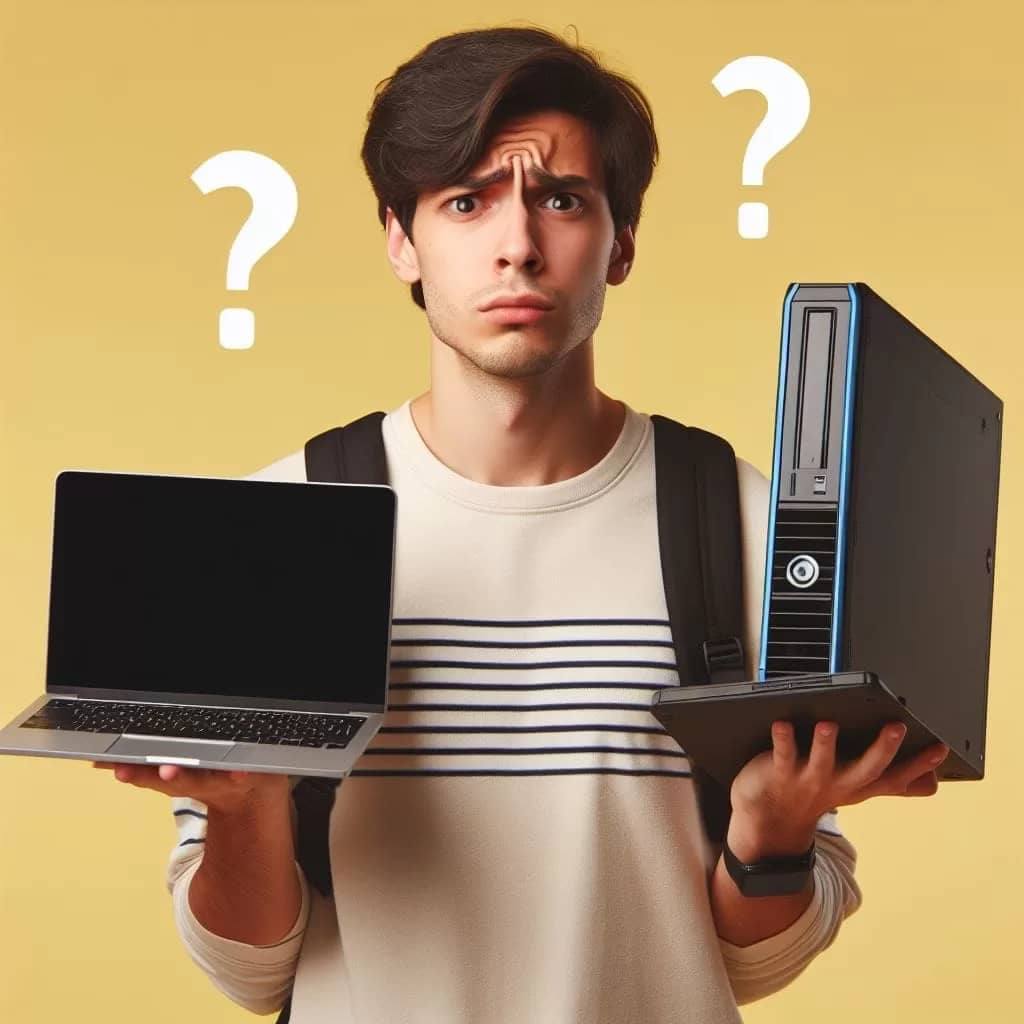
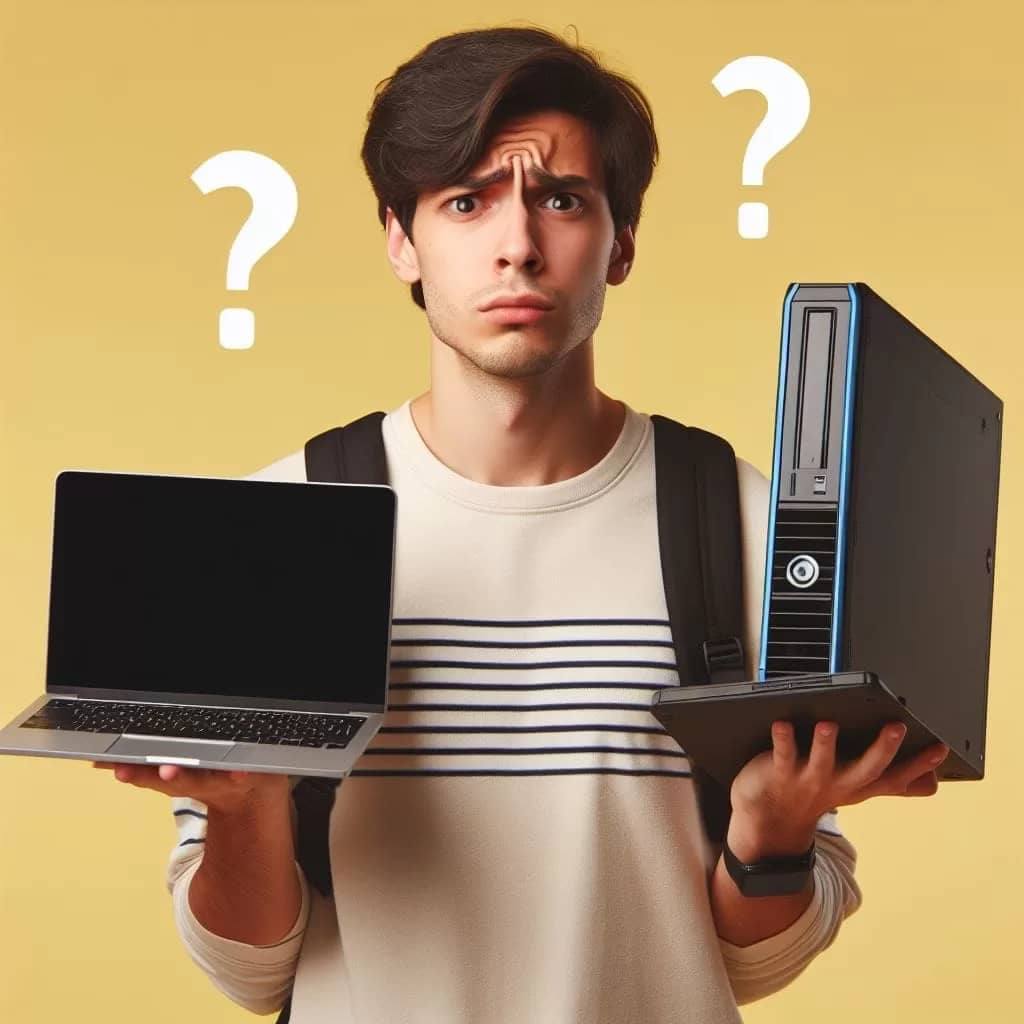
Choosing a computer should come down to what software you want to run on it, how much you’re willing to spend, how portable you need it to be and its resale value. Before getting started, let’s look at where to start your search. When choosing a new computer ask yourself these questions: What do I want my computer for? Do I need any special features? What software will I use? What specific hardware components do I want to be included? How much money am I willing to spend? How much weight/space do I need? Here are helpful ways to start with.
Decide What You Want Your PC to Be Used For.

If you’re going to be editing a lot of videos, you should get a better graphics card, more RAM and a faster processor. If you’re going to be doing any sort of gaming, you need at least 8GB of RAM and an Intel i5 Processor. Choosing what kind of tasks you want to do on your computer will help determine which components are important and help narrow down which PC is best for you.
It can also save you money since PCs made for specific purposes often have higher-end parts than general use PCs. For example, business laptops tend to have much better keyboards than typical consumer models; if typing is important to you then make sure that model isn’t too expensive because even small differences in price can add up when it comes to choosing components.
Determine How Much Money You Want To Spend.
The first step in choosing a computer is determining how much money you’re willing and able to spend. Of course, the price is directly linked with performance. The more you pay, generally speaking, the faster and more capable a machine you’ll get. But deciding on how much money you want to spend also boils down to where you need that computer to fit into your life.
For example, if you’re looking for a work computer, you’ll probably want more capacity than if you’re only planning on watching Netflix and editing photos. Consider your needs when determining how much money you want to spend. Keep in mind that price and performance go hand-in-hand. The less money you want to spend, generally speaking, the slower and less capable of a machine you can expect to get.
You will save money by purchasing a computer that already has an operating system installed instead of buying one separately. If you do purchase a computer without an operating system and install one later, there may be some difficulty when trying to get any software updates or security patches installed.
Choose The One That Suits Your Lifestyle.
Do you use a computer primarily for work or do you use it as an entertainment device? Some computers are meant more for gaming and some are made with professionals in mind. Once you’ve decided what kind of tasks you’ll be using your computer for, it becomes much easier to find a computer that fits those needs.
You’ll also want to consider any unique circumstances or attributes you have. Do you have special needs like needing an ergonomic setup or vision issues? Does it need to be lightweight? Does it need a larger screen? Some computers can accommodate all of these situations and more, but you’ll want to think about them beforehand so you don’t end up in a situation where what you want doesn’t match up with what is available.
Find Out What Is Compatible With Your Work or Home Needs
After you’ve decided that a computer is a priority, it’s time to find out what type of computer is best for your needs. Will you be using it primarily for work or play? This will have an impact on whether you need a laptop or desktop and if so, what kind of processing power will work best.
If you’re a gamer, then you’ll want to invest in a powerful desktop with a fast processor and graphics card. If you like to work on spreadsheets or other productivity software, then it may be best to get a laptop. You can also find computers that will let you switch between modes without getting new hardware. Think about what works best for your needs before deciding which option is right for you.
Understand Your Requirements
Knowing what you need is a critical step in choosing a new PC. If you’re looking for an entertainment centre, you’ll want one with a large screen and great sound. On the other hand, if all you do on your computer is email and Internet browsing, something more compact will suit you just fine.
Before visiting an electronics store or online retailer, spend some time learning about which tasks are more suited to specific PCs. This will help when deciding which computer will best meet your needs.
Know The Hardware Specifications


Take a look at all of your hardware specifications. For example, if you’re going to be editing a video, you’ll need a computer with a graphics card. If it doesn’t have one, or can’t run games smoothly, it won’t work.
You’ll also want to see what type of hardware you have, including RAM and hard drive space. These are two important components that are often forgotten when people consider buying a new computer.
Also, check the ports on your computer. For example, HDMI cables can be used for sending HD video to an external monitor or television; DVI (Digital Visual Interface) can be used in place of HDMI; DisplayPort is another option that works with both monitors and televisions, and Thunderbolt is similar to DisplayPort but with higher bandwidth capability.
If you’re going to be using any accessories, like a mouse or keyboard, make sure they’ll work with your computer.
Software and Peripherals
It’s important to consider what software and peripherals you need or would like on your computer. If you spend most of your time working in Microsoft Office, you should opt for a computer with a full suite of Microsoft products; if you’re an avid gamer, it might be smart to get a rig that includes a high-end graphics card. When deciding how much storage space you need, bear in mind how many photos, music files and other large media files you want to keep on your hard drive; while it may seem unnecessary now, storing hundreds of gigabytes worth of photos can take up plenty of space over time.
Laptop or Desktop

There’s no clear-cut answer to whether a laptop or desktop computer is best. If you need portability and would be using your PC primarily at home, opt for a laptop, but if you want more power, a larger screen, or better control over hardware and software upgrades, consider a desktop. The best choice will also depend on how you intend to use it or even what type of user you are.
A laptop will meet most people’s needs, but what’s important is finding out what type of user you are and how you plan on using it. Its portability makes a laptop great for taking notes in class, working on the go, and surfing while lying in bed;
More power, a larger screen, better control over hardware upgrades and software customisation makes a desktop ideal if you want a versatile machine that can handle large projects or if you don’t need to carry it around as much.
What is Your Preferred Platform?
When choosing a computer, it’s important to know what type of software you’ll be using and if there are any operating system (OS) requirements. This is where knowing what you’re looking for can help narrow down your options. For example, if you use Macs at work but want a PC at home, it might be easier and cheaper in the long run to choose one brand or platform over another. On the other hand, if you need something that will last many years with a specific set of programs installed on it, you may not have as much flexibility when choosing which OS to go with.
Power and Performance
When choosing a computer, one of your main considerations should be power and performance. For example, if you want to create or edit a video, you need at least a moderately powerful machine with lots of storage space. On top of that, RAM (memory) is also important because it allows you to run multiple applications without having their functions lag or stutter while they access data stored on your hard drive. For basic everyday computing tasks like word processing and web browsing, however, most computers will work just fine even if they’re not top-of-the-line products.
If you’re using a computer just for email and web browsing, there’s less need for power and performance. Simply choose one that fits in with your style preferences. Don’t forget about how portable you want it and make sure it has long battery life.
Storage

When selecting a computer, you’ll have to decide how much storage you want. There are different hard drive sizes that you can choose from. The higher storage space usually means a more expensive computer. Always make sure you select a computer with enough storage space for what you need it for, as well as future expansion of storage if needed. It’s better to start with more storage than less in case you find yourself needing it down the road.
Along with hard drive space, you’ll also want to think about what type of memory (RAM) is installed on a computer. Memory helps increase performance and is measured in gigabytes. Most computers today come with at least 4 GB of RAM, which is enough for most users. But if you plan on storing large files or doing more demanding tasks like gaming or video editing, you need more RAM installed. Always choose a computer that has an amount of memory that matches your needs.
Choosing a new computer can be daunting, but it doesn’t have to be. There are many options out there and learning how to choose between them is often just a matter of thinking through what you need and choosing accordingly. Hopefully, our simple guide has helped! If you have any questions or comments, please feel free to leave them below.